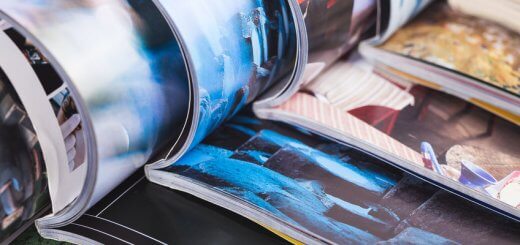10 Strategies for Productive Office Meetings
A productive office meeting can be a fantastic way to drive company productivity. Here, we’ve rounded up our top 10 tips for ensuring a productive office meeting.
The Office Meeting: Friend or Foe?
Office meetings are an important part of company life — nothing beats a meeting in which a team’s collective intelligence leads to a creative breakthrough that serves to propel growth or solve a pre-existing strategy issue.But we’d be lying if we claimed we weren’t familiar with the other kind of office meeting — the kind that drags on, doesn’t accomplish anything, or, worse, leaves you wondering why you’re there at all. Ensuring that interpersonal communication at the office is efficient and positive is an important aspect of building company culture and reinforcing the shared goals at the heart of your business.
Know why you called the meeting
Sometimes, the most obvious task is the first to fall by the wayside. Meetings that have well-defined and actionable agendas are the most interesting for everyone involved, and, not surprisingly, they also tend to be the most productive. Keep the agenda relatively limited — more than three important talking-points risks getting disorganized — and focus on sticking to that agenda by limiting tangents. If the meeting is really more of a team brief, for example, consider sending the update via email.
Keep an eye on the clock
As work becomes more international and we scramble to integrate varying timezones, client needs, and more, it can be tough to put an important task on the back-burner so you can make it to a meeting on time. But the punctuality of all the members involved, both in terms of the office meeting’s start- and end-time, is an important marker of respect and consideration between team members, and it’s essential to the productivity and efficiency of the meeting itself. Be on time, no matter what your position in the office hierarchy.
Keep it small
Amazon CEO Jeff Bezos’ “2-pizza rule” is already well-known, but it’s hard to deny that there’s a certain wisdom in the idea that two pizzas should be enough to feed everyone at the office meeting. Keeping the head-count low is good for productivity. By keeping the team to a bare minimum, discussion and decision-making is rendered more efficient. Research suggests that the larger the group of people on a shared task, the less responsibility each individual member of the group feels for that task’s completion. The effect is known as “social loafing,” and it’s a good reason to keep your office meetings small.
Give Pre-Assignments
Now that you’ve determined why you’re calling the meeting and who ought to be present, giving each individual a specific task or focus to bring to the meeting keeps the group on track and increases individual investment. It reinforces both the agenda as well as the necessity of each team member’s presence. This strategy is particularly helpful for more introverted team members, who often appreciate the chance to prepare for participation.
Arrive with questions
Giving assignments to attendees beforehand prepares them for the subjects that will be addressed in the meeting. Arriving with specific questions that you plan to ask your team will help deepen the discussion around the meeting’s chosen themes and encourage creative problem-solving. This approach is also useful in increasing engagement and participation.
Stand up
A 2014 study showed that less-sedentary teams were more creative and productive than their seated counterparts, demonstrating that more physically active work conditions increase group awareness and decrease territoriality. Other studies show that while standing meetings tend to be significantly shorter than seated ones, they’re still equally productive.
Use visuals
If possible, projecting notes on a screen or otherwise integrating visual elements that may be relevant to the project at hand keeps the meeting dynamic and makes information more memorable. Projecting real-time notes pertaining to the office meeting itself also helps keep everyone on the same page.
Table off-topic points for later
This approach has previously been termed the “parking lot” method, in which the meeting organizer monitors the discussion and directs points that go beyond the scope of the meeting to the “parking lot.” The points are to be noted and communicated in the email review of the office meeting in order to be kept in mind and discussed at the right time.
Review Conclusions
At the end of the office meeting, doing a quick run-down on decisions that were made is important for several reasons. Meetings can (and should!) be information-dense, but sometimes it means that certain points get lost in the shuffle or simply forgotten. Reviewing conclusions helps to avoid misunderstandings, keeps everyone on the same page, and solidifies whatever consensus may have been reached during the office meeting.
Follow through
The day of or after the office meeting, follow up by email with attendees and team members for whom the content of the meeting may be relevant. Communicating the decisions, discussions, and conclusions of the meeting will keep its content fresh and motivational.
By keeping an organized agenda and placing the focus on efficiency and creativity, meetings (and the good, old-fashioned face-to-face interaction they promote) can be an enjoyable and highly-productive aspect of office life, forming links both personal and project-based. In a world where the ease and efficiency of digital communication is changing numerous aspects of how we do business, the oft-maligned office meeting can begin to look like a thing of the past. By keeping a handful of strategies (along with a free business plan template Excel) in your proverbial back pocket, you and your team can take full advantage of your time together.